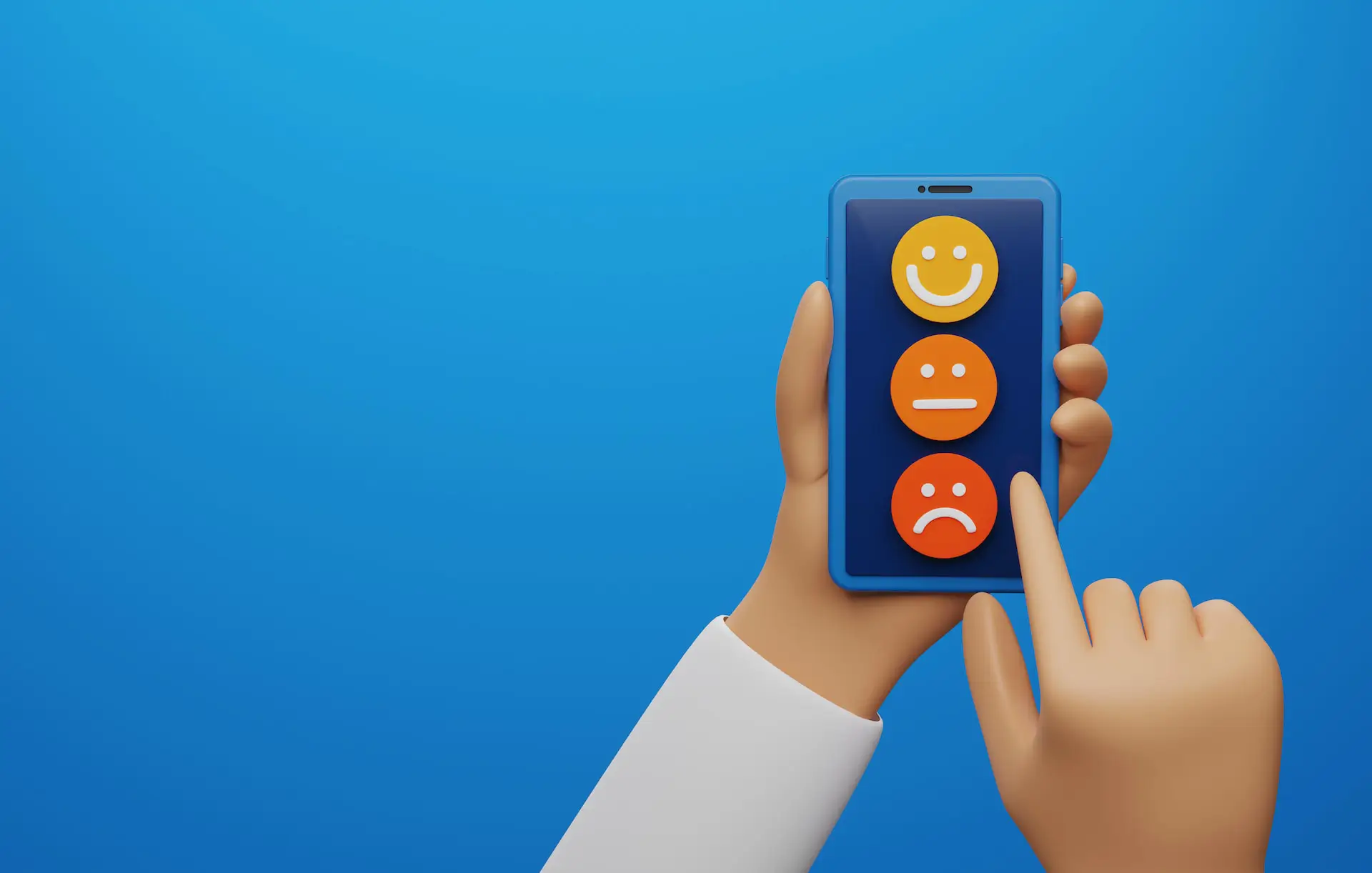Meta tags are one of the most important aspects of search engine optimization (SEO). They provide information about your website to search engines and users and can influence how your site is ranked and displayed in search results. In this article, we will explain what meta tags are, why they are important, how to use them effectively, and what mistakes to avoid when using them.
What are Meta Tags?
Meta tags are snippets of code that are inserted in the head section of a web page. They are not visible to the users, but they can be read by search engines and other web services. Meta tags can contain various types of information, such as:
- The title of the page
- A brief description of the page content
- Keywords related to the page topic
- The language of the page
- The author of the page
- The date of publication or modification of the page
- The URL of the page
- The URL of an image or video associated with the page
- The type of content (e.g., article, product, video, etc.)
- The target audience (e.g., age group, gender, location, etc.)
- The social media platforms where the page can be shared
There are different types of meta tags, such as:
- Title tag: This defines the title of the web page, which is displayed in the browser tab and in the search engine results pages (SERPs). The title tag is one of the most important meta tags for SEO and user experience, as it tells both search engines and users what the page is about and helps them decide whether to click on it or not. The title tag should be concise, relevant, unique, and descriptive.
- Meta description tag: This provides a summary or snippet of the web page content, which is also displayed in the SERPs under the title tag. The meta description tag is another important meta tag for SEO and user experience, as it can influence the click-through rate (CTR) of a web page. The meta description tag should be informative, persuasive, and unique, and it should match the user intent.
- Meta keywords tag: This lists the keywords or phrases that are relevant to the web page content. The meta keywords tag was once used by search engines to determine the relevance and ranking of a web page, but it is no longer considered a ranking factor by most major search engines, such as Google. However, some minor or niche search engines may still use it, so it may have some value for targeting specific audiences or markets.
- Meta robots tag: This instructs search engines how to crawl and index a web page. The meta robots tag can be used to allow or disallow search engines from accessing certain pages or parts of a website, as well as to specify other directives, such as nofollow, no index, no snippet, etc. The meta robots tag can help optimize the crawl budget and prevent duplicate content issues.
- Meta viewport tag: This controls how a web page is displayed on different devices and screen sizes. The meta viewport tag can be used to set the width and scale of the viewport, which is the visible area of the web page on a device. The meta viewport tag can help improve the responsiveness and usability of a website on mobile devices.
- Meta refresh tag: This redirects a web page to another URL after a specified time interval. The meta refresh tag can be used to update or move a web page to a new location, but it is not recommended for SEO purposes, as it can cause confusion for both search engines and users. Instead, it is better to use HTTP redirects, such as 301 (permanent) or 302 (temporary), which are faster and more SEO-friendly.
These are some of the most common and widely used meta tags, but there are many others that serve different purposes and functions. Some examples are:
- Meta author tag: This specifies the name of the author or creator of the web page content.
- Meta generator tag: This indicates the software or tool used to create or edit the web page.
- Meta copyright tag: This provides information about the copyright status and ownership of the web page content.
- Meta Language tag: This declares the language or languages used in the web page content.
- Meta theme-color tag: This sets the color of the browser toolbar or status bar on mobile devices.
- Meta og tags: These are part of the Open Graph protocol, which enables a web page to become a rich object in social media platforms, such as Facebook and Twitter. Meta og tags can be used to define the title, description, image, URL, type, and other properties of a web page when it is shared or linked on social media.
- Meta Twitter tags: These are similar to meta tags, but they are specific to Twitter. Meta Twitter tags can be used to customize how a web page is displayed when it is tweeted or embedded in Twitter.
Why are Meta Tags Important?
Meta tags play a crucial role in SEO for several reasons:
- They help search engines understand what your web pages are about and how relevant they are to the user’s query. This can affect how your pages are ranked and displayed in search results.
- They help users decide whether to click on your web pages or not. By providing a clear and compelling title and description for your pages, you can increase the click-through rate (CTR) and drive more traffic to your site.
- They help search engines and other web services index your web pages correctly and efficiently. By providing information such as the language, date, URL, and content type of your pages, you can help search engines crawl and index your site faster and more accurately.
- They help social media platforms display rich snippets of your web pages when they are shared. By providing information such as the title, description, image, and type of your pages, you can increase the visibility and engagement of your site on social media.
How do you use meta tags effectively?
To use meta tags effectively for SEO, you need to follow some best practices:
- Use relevant and unique meta tags for each web page. Do not use duplicate or generic meta tags across your site. Make sure that each page has a specific title and description that reflects its content and purpose.
- Use keywords strategically in your meta tags. Do not stuff or overuse keywords in your meta tags. Use keywords that match the user’s intent and the topic of your page. Include keywords in your title tag, description tag, and keyword tag (if applicable).
- Write concise and compelling meta tags. Do not write meta tags that are too long or too short. Keep your title tag between 50 and 60 characters and your description tag between 150 and 160 characters. Use clear and catchy language that attracts the user’s attention and encourages them to click on your page.
- Use schema.org markup to enhance your meta tags. Schema.org is a standardized vocabulary that helps search engines understand the structure and meaning of your web pages. By using schema.org markup in your meta tags, you can provide more information about your pages and increase the chances of getting featured snippets or rich results in search results.